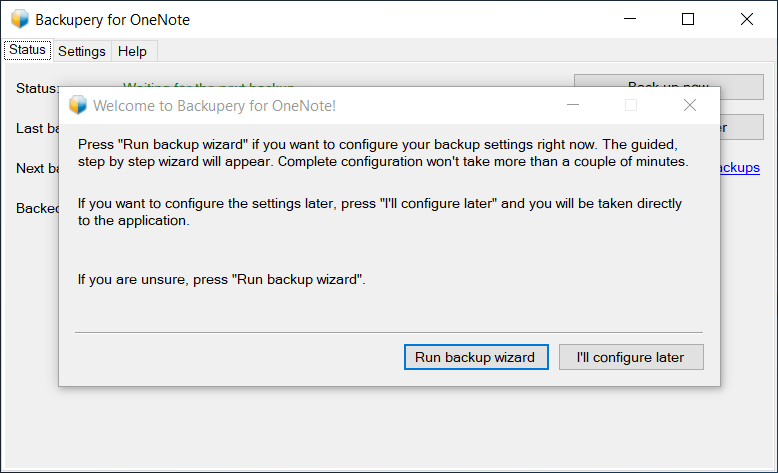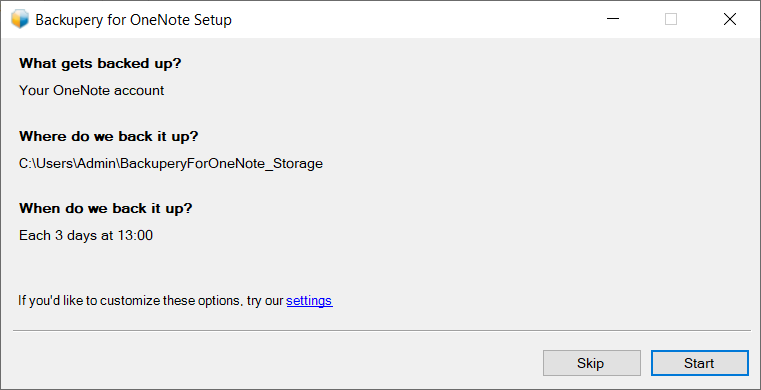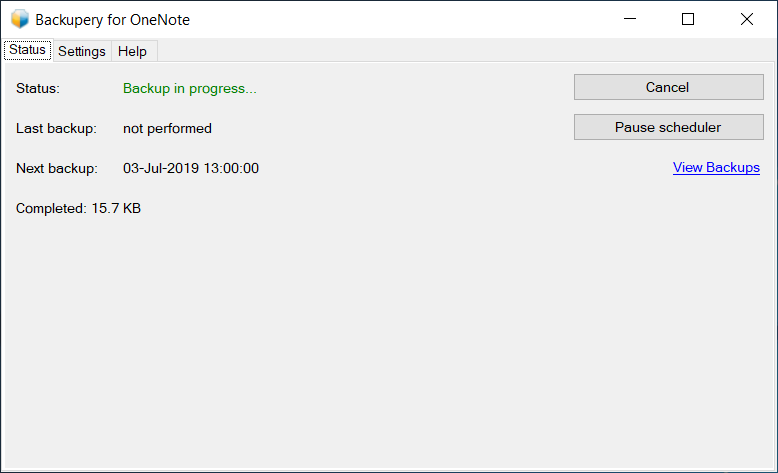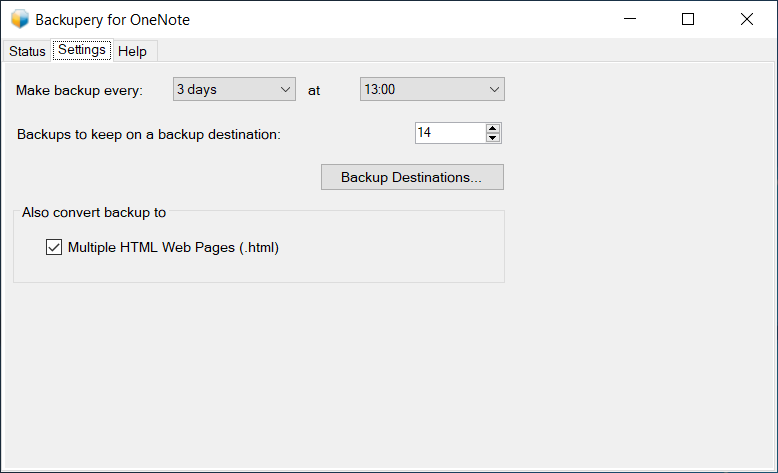Backupery for OneNote is an application to make automatic and regular backup of OneNote data to the destination of your choice: directory on your computer, external disk drive, NAS (Network Attached Storage), USB stick, network share, Dropbox, cloud-synced directories like Google Drive, Dropbox, Microsoft OneDrive, Amazon Drive, Box Drive, etc.
- Easy to Use & No Complex Setup. Backupery for OneNote is very easy to use. Installation and setup take less than a couple of minutes.
- Secure. Backupery for OneNote works on your computer completely and doesn’t share any information with third parties. You are safe.
- Readable Export. Except OneNote standard export, Backupery for OneNote converts all the data to HTML so it’s easy to search and read.
- Silent & No Disruptions. The application just works silently in the background and requires almost no interactions with you.
- Storage Space Optimization. Backupery for OneNote frees up storage space by smart algorithms that delete duplicated and obsolete backups.
- Backups are Performed Regularly. The scheduler lets you set periods for automatic backups to meet any agenda.
- Preserves Notebooks, Sections, Pages structure. The application preserves OneNote structure so you can easily find the necessary information in your backups.
- No installed OneNote client required. Backupery for OneNote doesn’t require Microsoft OneNote client to be installed.
Screenshots
Read the user manual or review our Knowledge Base.
Have questions? Contact us!