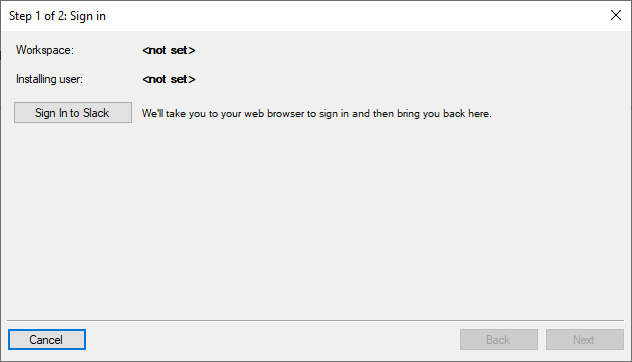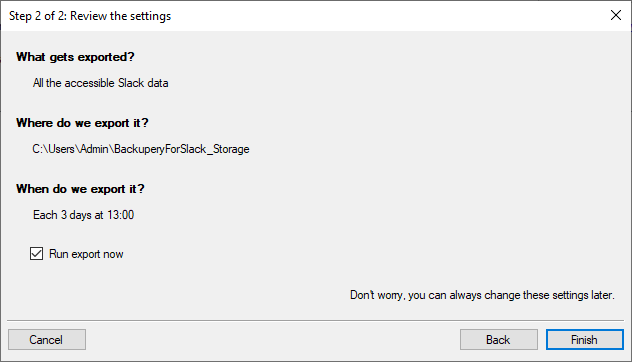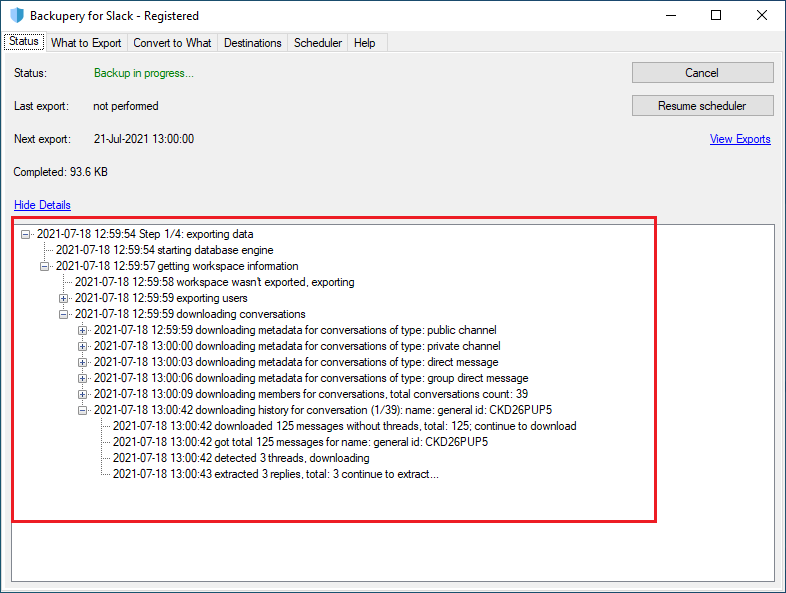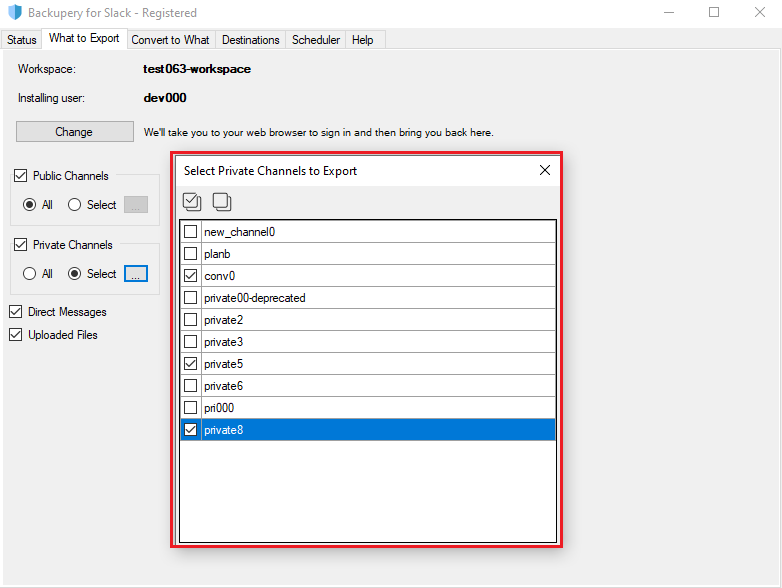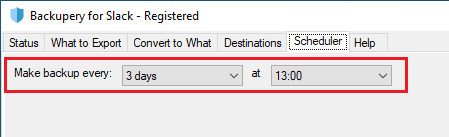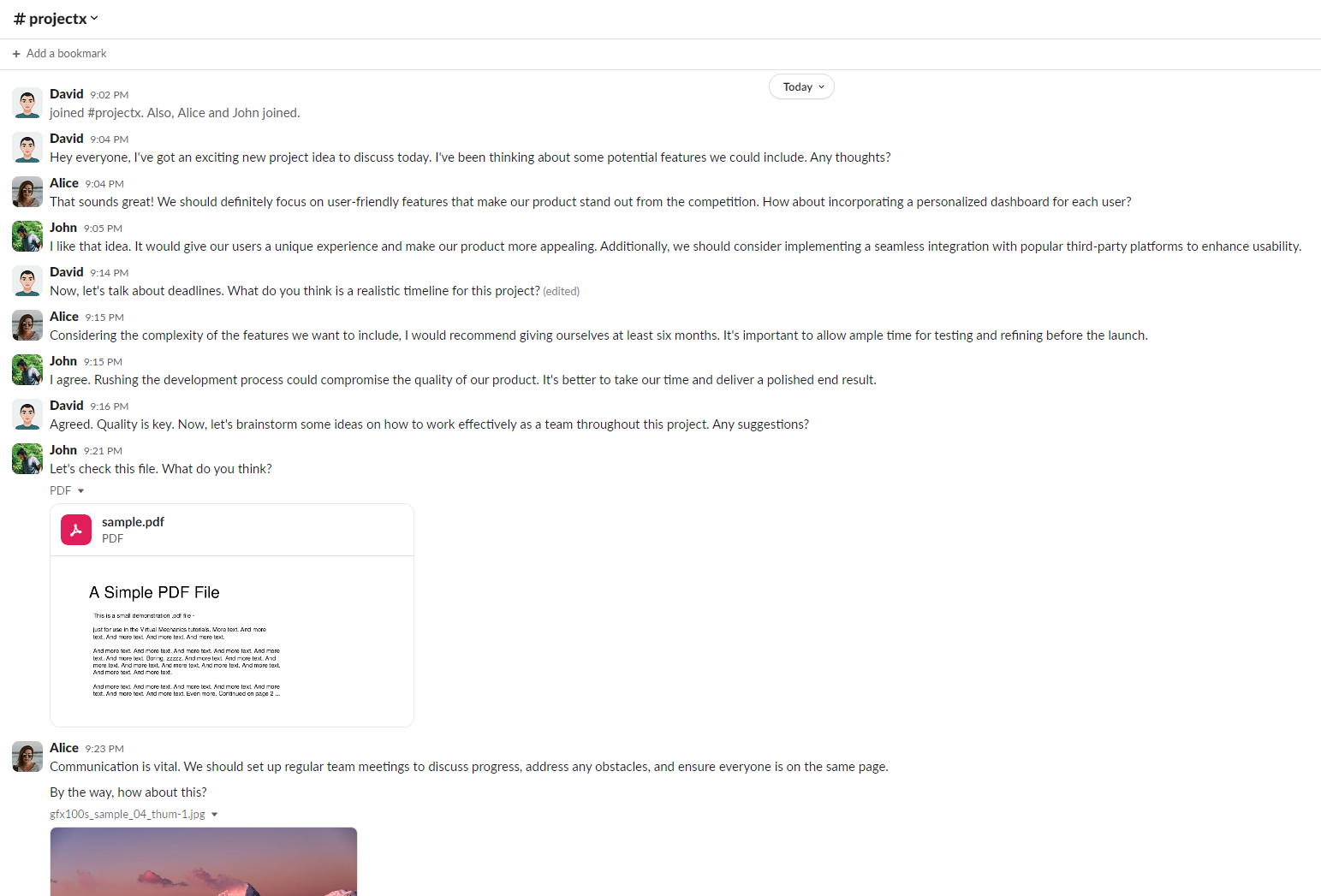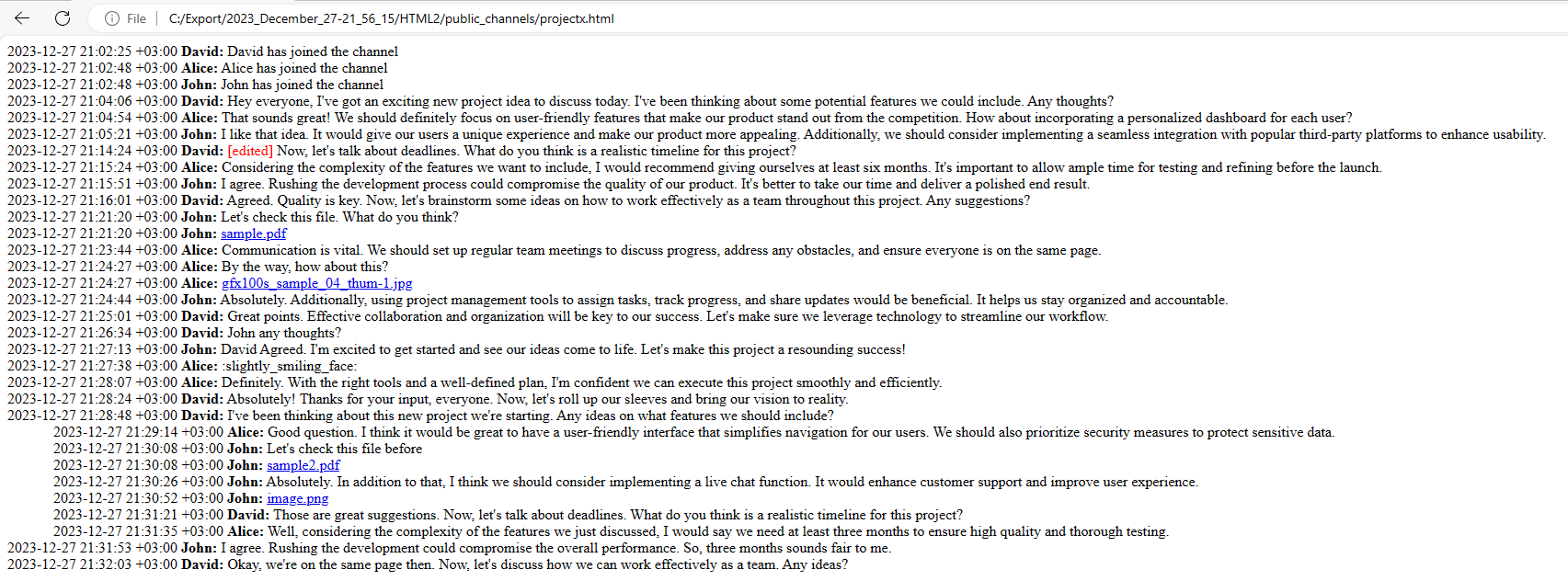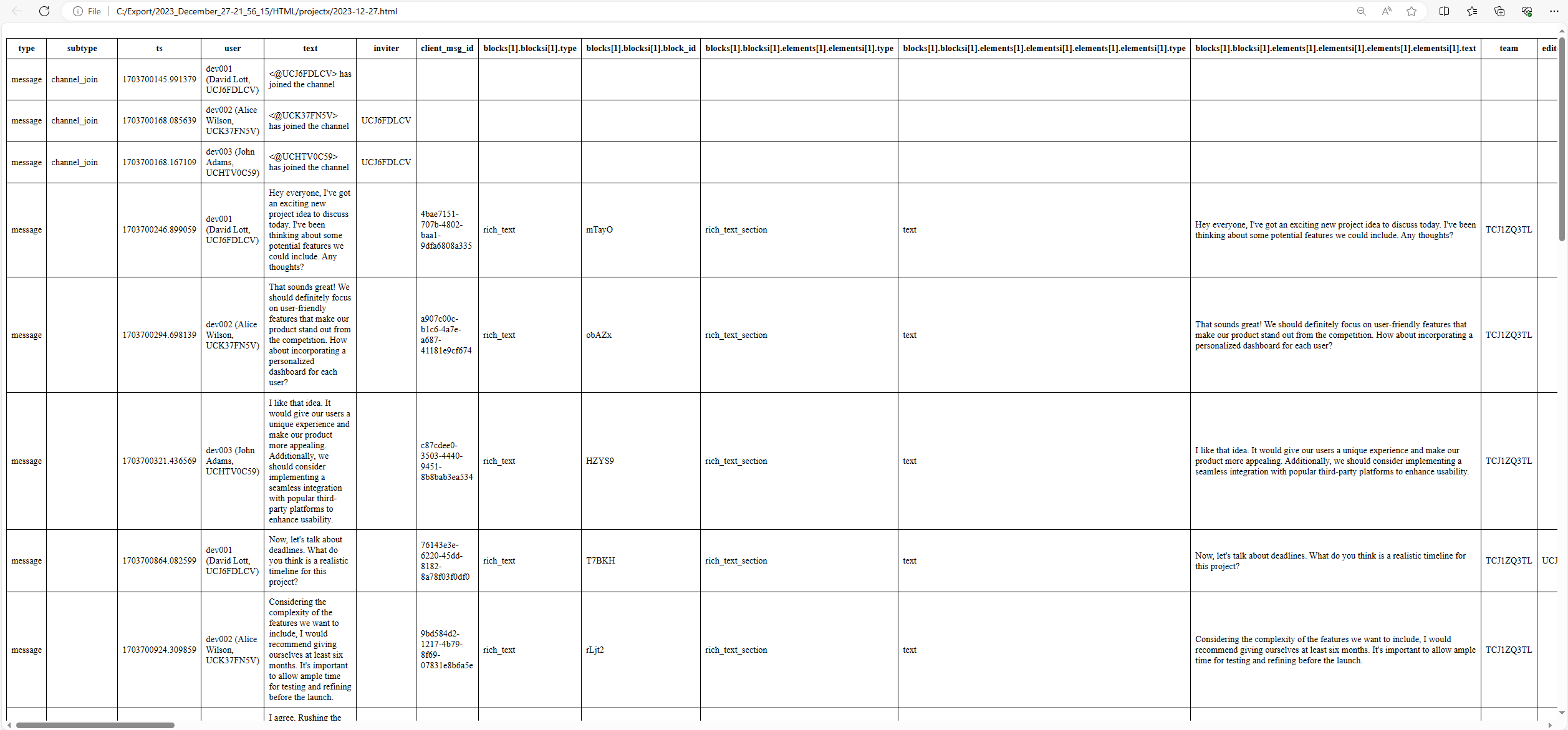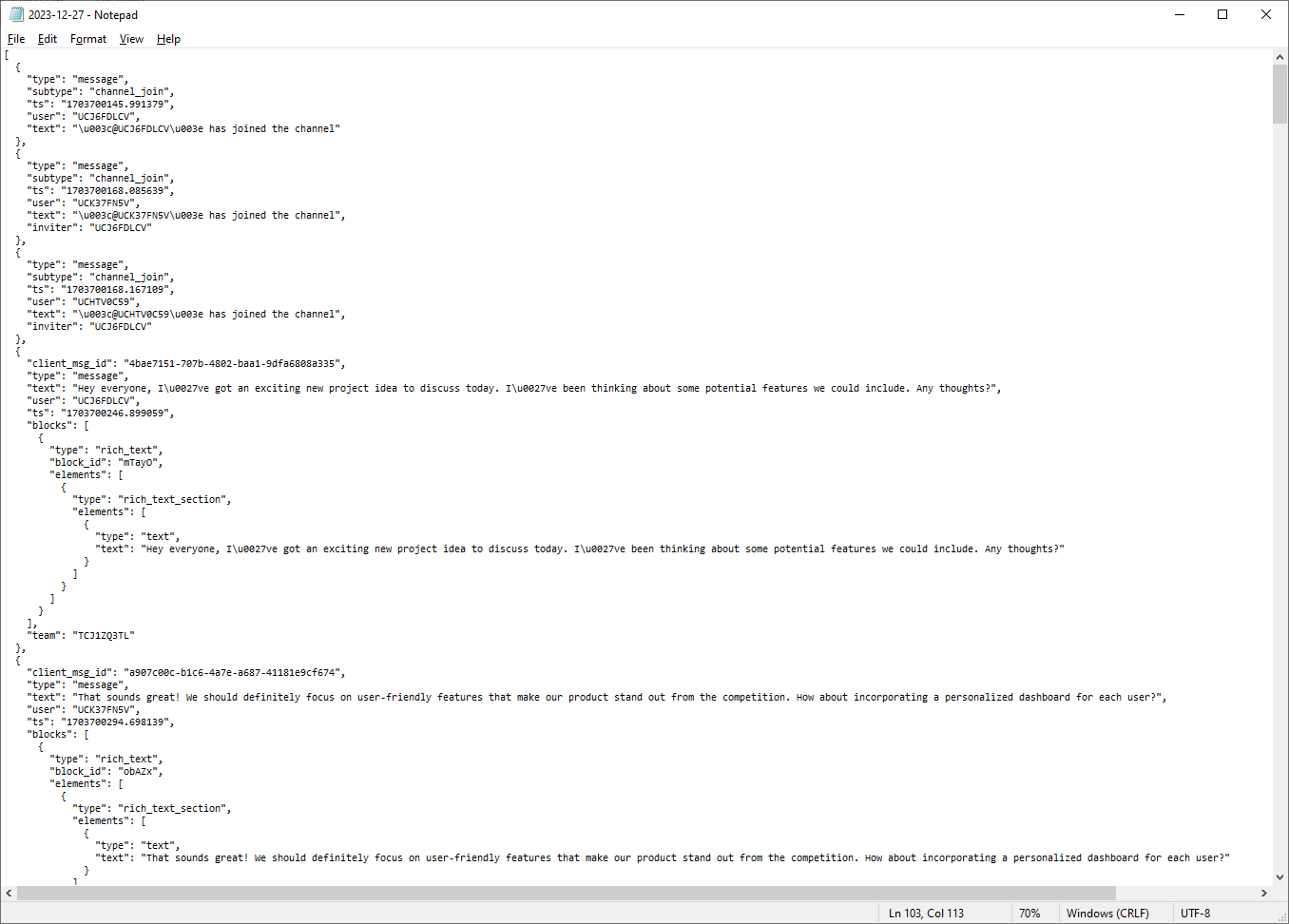Backupery for Slack is an app to back up Slack data and convert the backups to various formats.
Key Features
- Exports public & private channels (messages and files)
- Exports uploaded files (all types of files, e.g. PDFs, documents, images, screenshots, audio, and video, etc.)
- Exports direct messages & group direct messages
- Converts the exports to self-contained HTML so they could be viewed using any web browser (no internet connection required)
- Works without admin/owner permissions + does not require Slack app installation (Synthetic mode in the Desktop version)
- Selective export (you can select specific channels, DMs, and files to export)
- Designed for large, Enterprise-Scale workspaces
- Supports Org-wide installations for Slack Enterprise Grid
- The exported data in the JSON format is compatible with the Slack import tools so the data may be imported back to Slack
- Export scheduler
- See other features...
- The application supports the following 64-bit versions of Windows:
- Windows 10 and higher
- Windows Server 2016 and higher
- The application can export the following items:
- Users (including deactivated users and guests)
- Public channels & messages in them (including archived channels)
- Private channels & messages in them (including archived channels)
- Uploaded files (all types of files, e.g. PDFs, documents, images, screenshots, audio, and video, etc.)
- Direct messages (including messages to yourself)
- Group direct messages
- Threads
- Slack Connect Channels and DMs
- Messages of deactivated users
- Messages of guest users
- Pinned items
- Comfortable HTML export: ability to display pinned items only
- Fault-tolerant execution
- Export resuming
- Workspace and User switching
- Detailed hierarchical logging
- Retention policy – the application saves free storage space by deleting obsolete backup snapshots
- Automatic application updates
- The application supports the following 64-bit versions of Windows:
| Download free trial | Purchase a license | |
| Try the web version | Purchase a license | |
| No credit card required - Changelog | ||
| Already have a Slack Export zip file? Check out Backupery for Slack Export tool! | ||
User Manual, How-to Guides, and FAQ
Read Manuals, Tutorials, and FAQ or review our Knowledge Base.
What Our Users Say
- What an excellent product this turned out to be. I love how comprehensive it is, and that it pulls out all the attachments. Fantastic solution and hits the use case directly. On top of that, the direct login feature that doesn’t require adding the app is outstanding, and very helpful. – Eric P, Nov 27, 2023
- I’ve closed out my Slack account in favor of Microsoft Teams. I did purchase a Backupery license and used it to archive my Slack content. It was worth every penny. Thank you. – Patrick M, Oct 31, 2023
- All was good, it was straight-forward to use and it did exactly what I needed. Thanks again for the discount code, I will make sure to purchase a full license if I need to use it again. – Alex B, Oct 5, 2023
- Awesome application, was exactly what I needed and free tier had all features I needed. Deleting as I have now completed my export and am moving away from slack. Best of luck and thanks for the great software. – Anonymous, Feb 26, 2023
- Awesome tool. I am using Backupery for Slack to migrate data from one workspace to another as we separate teams. I ran a backup from our current work space and import to the new workspace all goes well. – Shawn M, Aug 11, 2022
- Thank you! I tried the app and it’s great. We’re ready to move our tiny Slack environment to a web-based system using your tool. – Noam S, Apr 21, 2022
- That did it! Guys your support was great. Thanks so much for the help. – Owen C, Dec 18, 2021
- What’s nice about it is you can export it in a whole bunch of different ways, and their tech support team is awesome. – Metthew L. S., Oct 22, 2019
Questions?
Get in touch – contact us. Also, review our knowledge base.