Notice. This application has been retired and is no longer actively supported, however you’re welcome to continue using it as long as you like. Also, we will continue to provide customer support for users who have purchased a license until the end of their support terms.
Backupery for Evernote is an application to back up Evernote data in various formats.
Key Features
- Supports all versions of Evernote (including Evernote Legacy, Evernote 10 and higher)
- Does not require Evernote installed
- Exports in ENEX (Evernote XML file) and HTML formats
- Selective notebook export
FAQs:
What platforms does the app support?
The application supports the following 64-bit versions of Windows:
- Windows 10 or higher
- Windows Server 2016 or higher
Is it possible to restore the exported data?
Yes, Backupery for Evernote employs Evernote-standard export technology, so no third-party tools are required for restoring (official Evernote client is enough).
Does the app back up notes with attachments?
Yes, each attachment of each note is backed up by the application.
Does the app preserves stacks and notebooks structure?
Yes, for example, the notebook MyNotebook from stack MyStack is backed up to the directory MyNotebook that is inside directory MyStack. Notes from each notebook are saved to a separate backup file, so the structure of the notebook is preserved.
Does the app support selective notebook backup?
Yes, you could select notebooks that you wish to backup.
Can the app export the data in a HTML format?
Yes, besides the Evernote-standard export format (ENEX) you may choose to export your data to HTML so it can be easily viewed in any modern web browser.
Does the app supports Evernote Business?
Yes, Backupery for Evernote backs up your Business and Personal notebooks.
Show me some screenshots
Here are Backupery for Evernote screenshots:
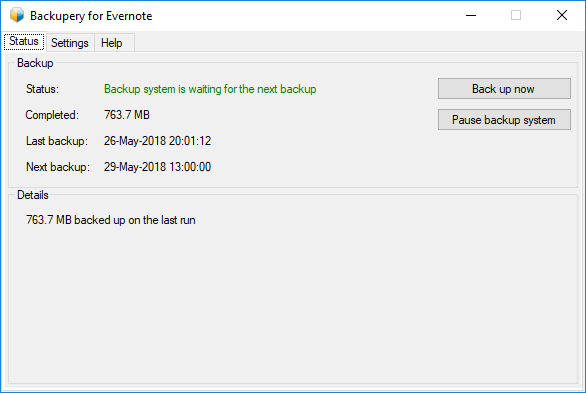
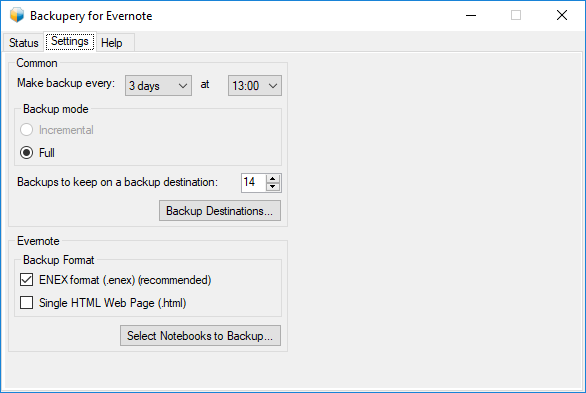
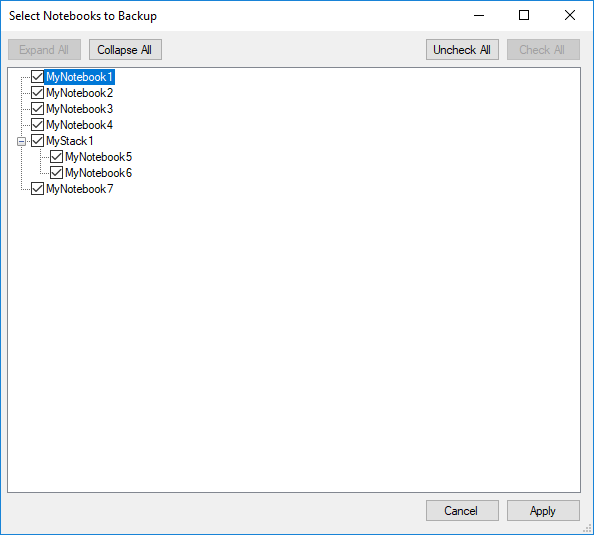
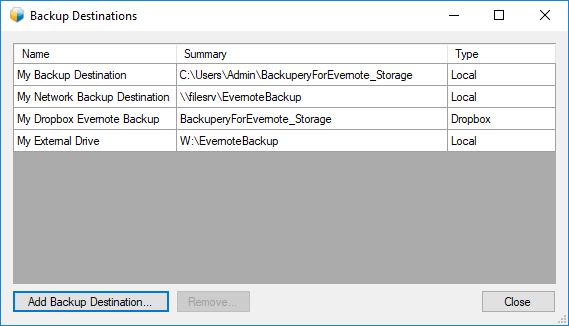
Example of a note converted to HTML:
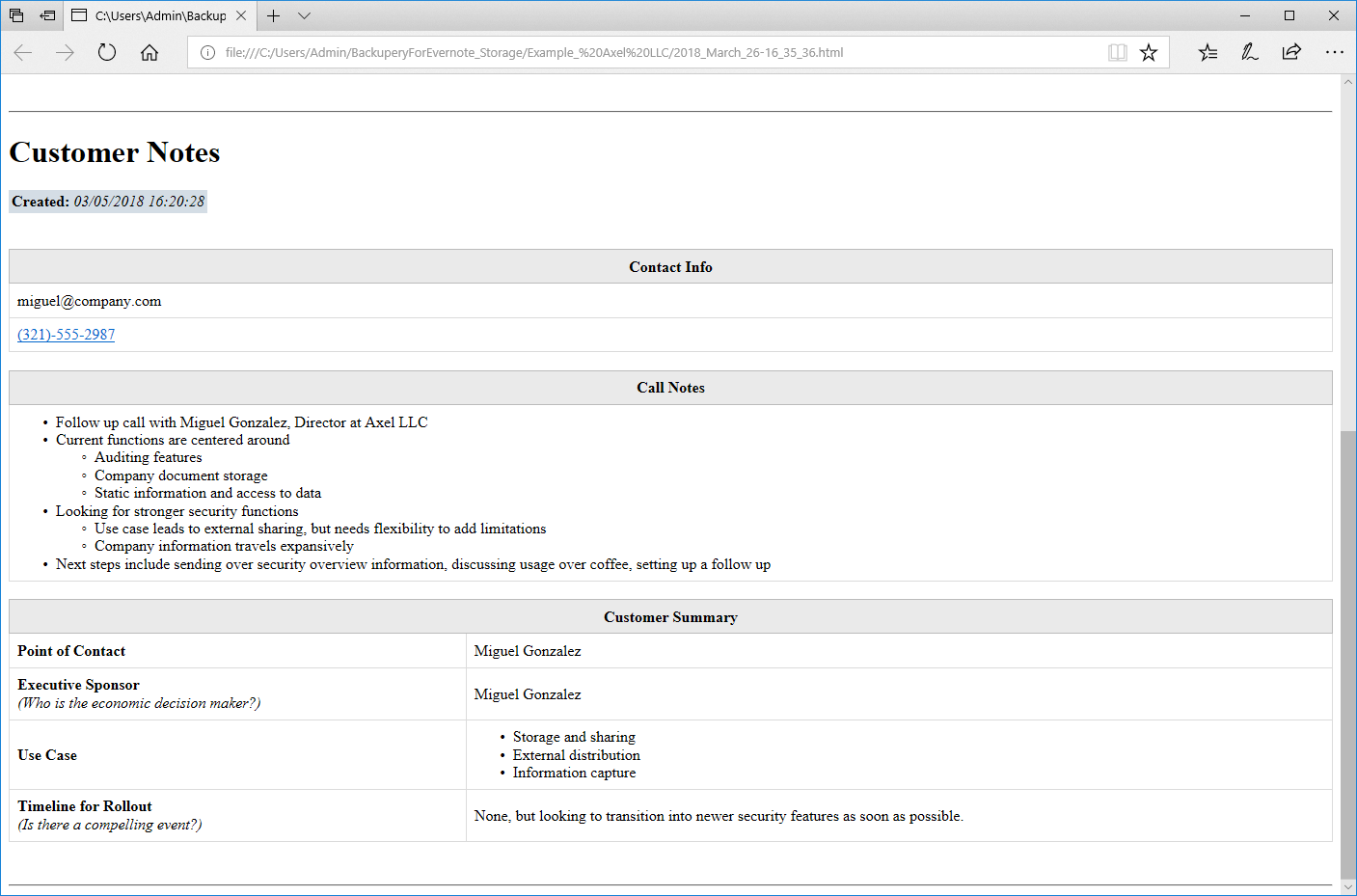
Is it possible to use Backupery for Evernote for E-Discovery?
Yes, it is possible. You can use the application for the E-Discovery process.
Is it possible to use Backupery for Evernote for Compliance Procedures?
Yes, it is possible. You can use the application to comply with different internal and external compliance procedures.
I still have a question. Can you help?
If you would like to review a detailed example on how to use Backupery for Evernote, check out the following Knowledge Base articles:
- How to Backup Evernote Data Automatically
- How to Restore Your Evernote Notes Using Backupery for Evernote
Still have a question? Contact us!
A tool to review Stack, notebook, and file names for total length would be useful to tell users where to shorten names. I would like to avoid trying to set NTFS to accept long filenames.
Hi John, thanks for the idea! Yes, we’ll definitely consider adding this to our roadmap.
I see from the screenshot that the html version of the backup is “Single HTML Web page”.
There are two different results when exporting notes as single html depending on how many notes are selected:
-If a single note is exported, the resulting html file uses the full non-truncated note title (e.g., “20190711 trip to Amsterdam Kes restaurant Terry Lucie.html”). This is what I want.
-If several notes are exported the resulting html files have truncated titles (e.g., “20190711 trip to Amsterdam Ke.html”), albeit with a corresponding Index.html that includes the full titles.
I want each of my notes exported with the full title. Is that what your software does?
Yes, it is possible to export each of the notes with the full title. Just do the following:
1. On the Settings tab check “Multiple HTML Web Pages (.html)”
2. On the Evernote tab check “ENEX per Note (.enex)” (leave the “ENEX per Notebook (.enex)” unchecked).
In this case, the app will export each individual note to ENEX and then convert it to HTML preserving the note titles.
Hope this helps. Please let me know if you have any questions.
Any plans to support Evernote 10 :)?
Any clear plans about Evernote 10 support at this moment, I’m afraid. I’m not sure when it will be supported, because the scripting functionality does not exist in Evernote 10 anymore (https://evernote.com/blog/new-windows-mac/ ). Our application is based on scripting so it is unable to work with the new Evernote. I hope the Evernote team will enable the scripting sometime in the future, though I don’t have any details. Also, we are currently researching a way to access the data in any other way. I will definitely keep this page and our social channels updated about any news.
Hello, is it going to work with Evernote 10 soon?
Thank you very much
Any clear plans about Evernote 10 support at this moment, unfortunately. We will keep this page and our social channels about any updates on this. May I also notify you when I have any news?
Yes, please, keep me informed if you develop Evernote 10 support.
Thank you very much.
Yes please also inform me if or when you will support the newest versions of Evernote
Following for updates.
Any word on support for the latest version of Evernote (v10+)?
The application now supports all versions of Evernote (including Evernote Legacy, Evernote 10 and higher). Please also note that you don’t need your Evernote client installed on the machine to make the app work – it connects directly to Evernote. Please let me know if you have any questions, I’d be happy o help!
Mid February 2024, this product simply stopped working for me.
Hi Mario, I’m sorry the app does not work for you as expected. May I ask you what version of the app do you use?