If the Backupery for Slack is installed, a workspace owner and other members are not explicitly notified, however, there are numerous ways to see who and when installed the application. For example, any user can see the app configuration details (along with who installed the application) if the following steps are performed:
- Click the Configuration button on the app page:
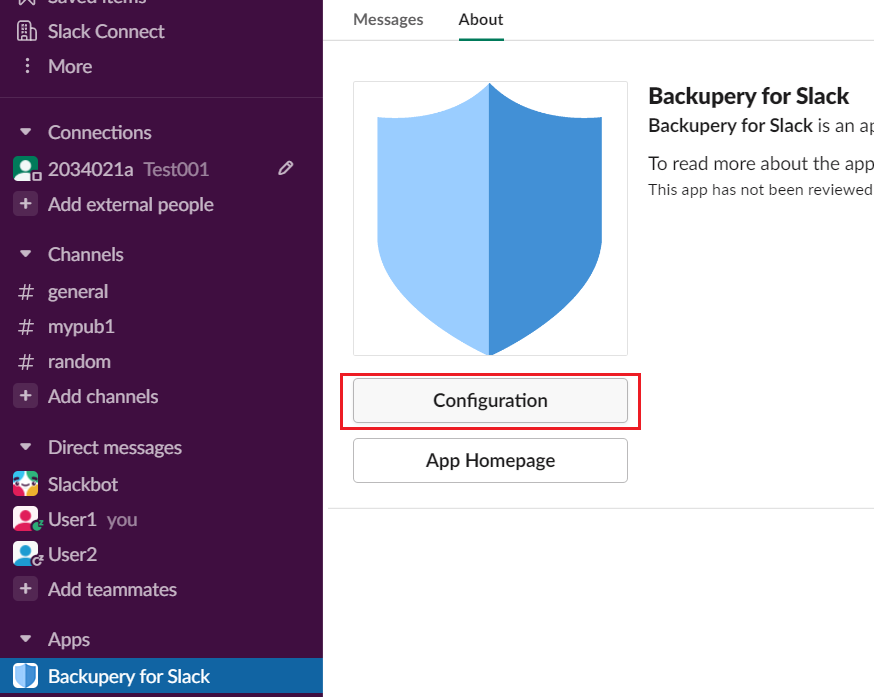
- Scroll down the Configuration tab and press the See All button:
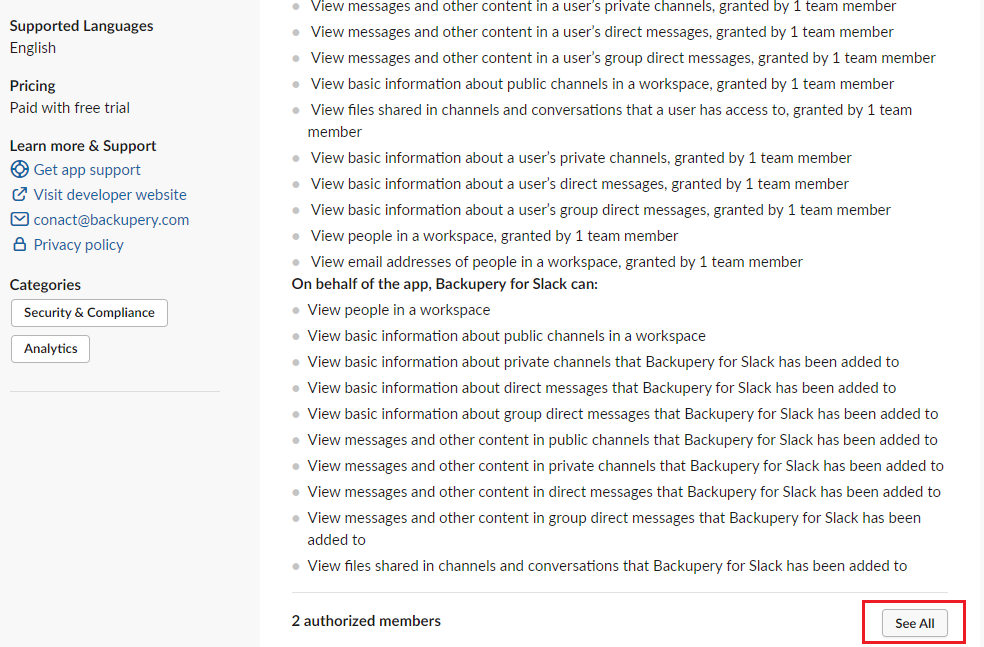
- The popup will show who and when installed the app:
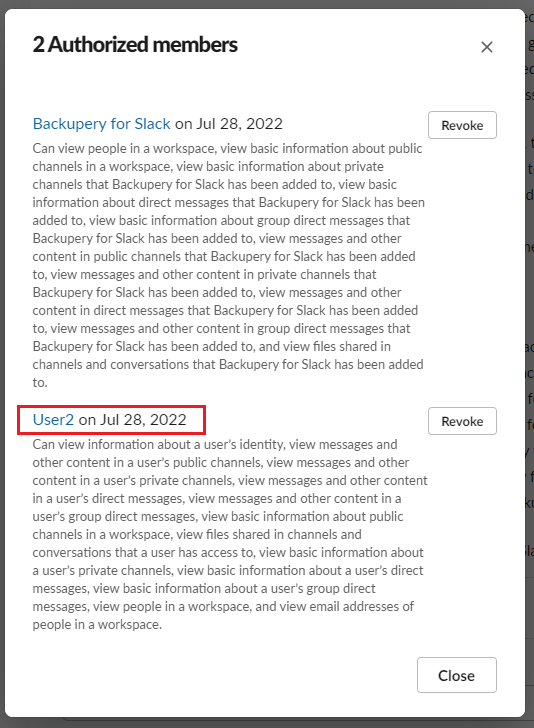
Please also note, that if a user adds the Backupery for Slack application to a channel, all the members of the channel can see that the application was added:
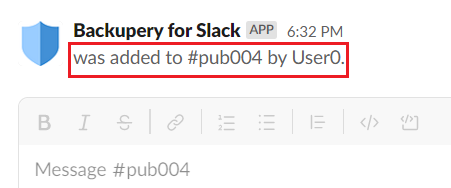
Screenshots are not visible
Thanks so much for the hint, fixed!