Backupery for Wunderlist is an application to make automatic and regular exports of Wunderlist data to the destination of your choice: directory on your computer, external disk drive, NAS (Network Attached Storage), USB stick, network share, cloud storage services like Google Drive, Dropbox, Microsoft OneDrive, etc.
Download it here: https://www.backupery.com/products/backupery-for-wunderlist/
Here are a couple of screenshots:
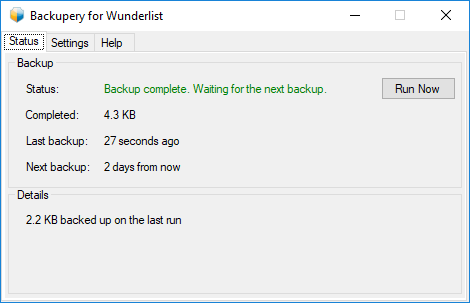
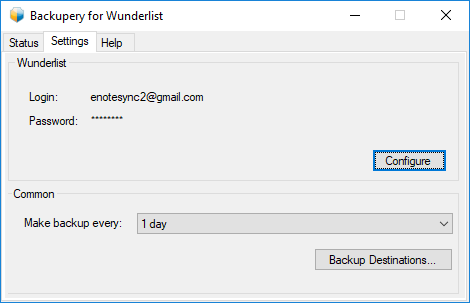
Here are some highlights:
Easy to Restore
Backupery for Wunderlist employs Wunderlist-standard export technology (JSON file), so no third-party tools are required for restoring (your favourite web browser is enough).
Secure
All communications with Wunderlist are made by secure HTTPS protocol.
Wide Range of Backup Destinations
You could keep the backup data in any directory on your laptop or desktop, external hard drive, USB stick, network share, Dropbox, Google Drive, Microsoft OneDrive, etc.
Silent & No Disruptions
Thanks to optimized backup technologies Backupery applications have low system resources consumption. The software just works silently in the background and requires almost no interactions with you.
Easy to Restore & No Lock In
Backupery applications employ standard ways to backup data, so you don’t need Backupery software or any other third-party tools to restore your data.
Easy to Use & No Complex Setup
Backupery software is very easy to use. Installation and setup take less than a minute. The applications automatically determine the best backup settings such as storage location, backup period, accounts to backup, etc.
Autoupdate
Backupery software has autoupdate feature so you do not need to update your software manually and you always have the proper version installed and running.
Backups are Performed Regularly
The scheduler lets you set periods for automatic backups so you don’t have to think about it. The application starts when your computer starts, so you don’t need to bother starting the application manually.
As always, if you have any questions, ideas or suggestions, please let us know: https://www.backupery.com/contact-us/