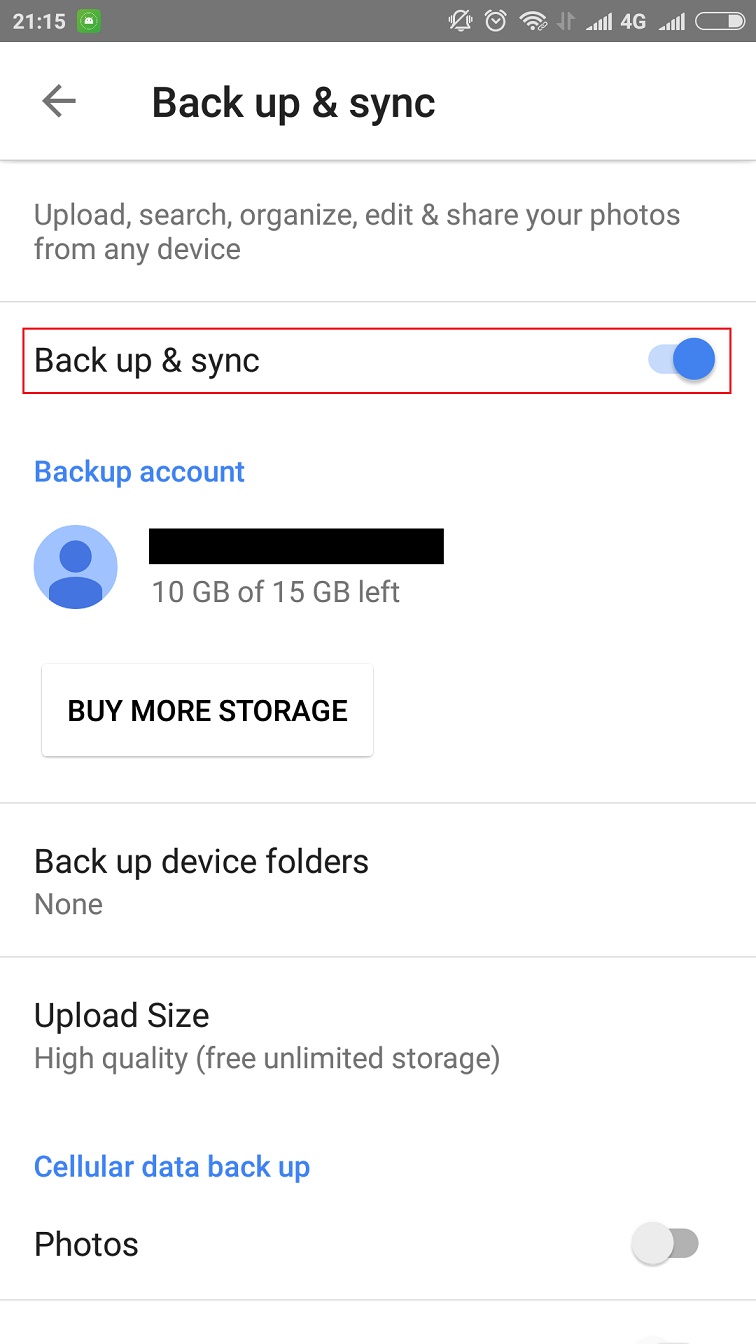In this post we are going to show you how to backup photos that are taken with your phone or just stored in your phone’s memory.
1. Open your Google Photos application on your device. Here is the icon for the application:
2. Tap Menu, then go to Settings, then Back up & sync.
3. Turn the switch on:
4. Keep in mind, Google Photos provides sync for your photos, not backup. So it means that if you make some modification to your photos like editing or deleting, the changes will be reflected in Google Photos immediately and the previous version isn’t saved. So, to protect your photos from mistaken editing or deleting, you should use Backupery for Google Photos.
Here is the detailed explanation on how to install and use Backupery for Google Photos: https://www.backupery.com/how-to-backup-google-photos-automatically/
As always, if you have any questions, suggestions or ideas – just let us know: contact us.